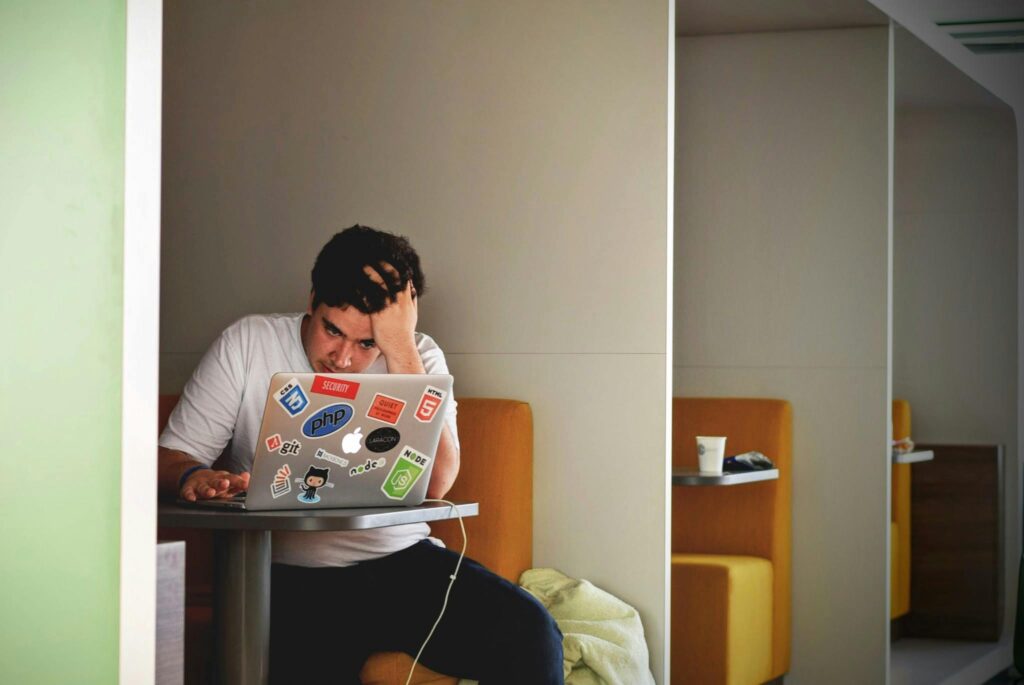Let me guess ( I’m not good at guessing, but I will try), you uploaded your documents to the IRCC portal, maybe while applying for a visa.
However, you found out that you uploaded the wrong document or the wrong document format, and now you want it out of your dashboard to avoid confusing the authorities.
Read also: Is it easy to get PR in Australia after study?
I hope I’m right. If I’m not, it doesn’t matter, what matters is that; you want a document you uploaded on the IRCC portal out of your dashboard, right?
(You can access your IRCC account by clicking here). On the portal, you can download your Citizenship e-certificates, and your Letter of Acceptance verification and carry out online applications for visitor visas, study permits and Refugee claims. It is basically where you do everything.
If you’ve uploaded a document to the Immigration, Refugees, and Citizenship Canada (IRCC) portal that you no longer need or want to replace, you can delete it by following these steps:
How to delete uploaded files in IRCC portal
To do anything in your IRCC account, you need access to it.
Log in to your IRCC account using your username and password.
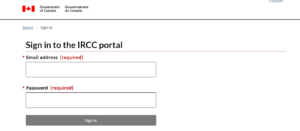
As the owner of the account, you have permission to make changes to your account including; deleting files, uploading new files, changing your identifying information and even closing the account.
Once logged in, go to the section where you uploaded the document.
Read also: How can I increase my chances of getting a UK visa?
Usually, you will find all your documents under the “My Documents,” and “Uploaded Documents,” tab.
Look for the specific file you want to delete.
Read also: How to find part-time jobs in Australia for international students
The IRCC portal is designed to organize uploaded documents by type or purpose (e.g., identification, proof of funds, education credentials).
This makes it easier for applicants to arrange their files properly.
Click on the file you wish to delete and it will open a list of actions related to the file, that you can take.
In the menu or options list, search for or select the “Delete” or “Remove” option.
This is the action that will allow you to remove the selected file from your account.
Read also: Can I renew my Australian tourist visa before it expires?
After selecting the delete option, the portal will ask for confirmation to proceed with the deletion.
Confirm your choice to remove the file permanently from your account.
Read also: How does IRCC verify work experience?
Once deleted, the portal should display a confirmation message indicating that the file has been successfully removed.
You can check to confirm that the file is no longer listed in your uploaded documents.
Read also: How to show proof of funds for a Canada student visa with my family
Once you make changes to your IRCC account, make sure you review your account details or profile.
It helps to ensure that all changes have been saved and reflected correctly.
You can either delete the file completely or replace it with the right one.
If you want to replace an existing file with a new one, ensure that the new one is in the right IRCC format.
Read also: Why is my Australian visa taking so long?
Format of documents to upload on the IRCC portal
IRCC has strict rules about files you can upload in their portal.
If you want to upload a file on the IRCC portal, make sure it matches the following format, to avoid issues with processing or rejection.
Read also: Can you use a passport right after you receive it?
- File types: IRCC does not accept all file formats. To upload your file on their portal, it must be in common formats like PDF (Portable Document Format), JPEG (Joint Photographic Experts Group), PNG (Portable Network Graphics), and TIFF (Tagged Image File Format).
- File size: Each file you want to upload to the IRCCportal should not exceed 10MB.
- Document clarity: Uploaded only documents that are clear, legible, and of high quality. Avoid uploading blurred, distorted, or low-resolution files, they are not acceptable. if I’m uploading a file, my full name and other details will be clearly stated on the file.
- Naming your file: Your file must be named, and each file name should briefly describe the file and its content. For example, “Passport_Renewal_2024_JohnDoe.pdf”.
- Content of the document: The content of each document must align with the purpose for which it is being uploaded. For example, if you are submitting proof of funds, the documents must clearly show your financial history.
- Language: All your documents must be in either French or English language unless you are asked to do otherwise, which is very rare. If your document is in another language, upload a certified translation along with the original document.
Read also: What is next after a UK tourist visa is denied?
Finally, make sure that all your documents are complete and intact before uploading them to the IRCC portal.
The expected pages and sections of every document must be in order, scan each of them properly before uploading them.
Some documents, like police certificates or medical reports, have an expiration date.
Read also: Can I travel while waiting for my passport?
Upload only a valid version of these documents and follow any additional guidelines stated by IRCC.
Before submitting your documents, check the IRCC guidelines and make sure that each document is in line with the guidelines.
Read also: What happens if you lose your passport in another country
Submitting the right IRCC document format makes the processing of your application easier.